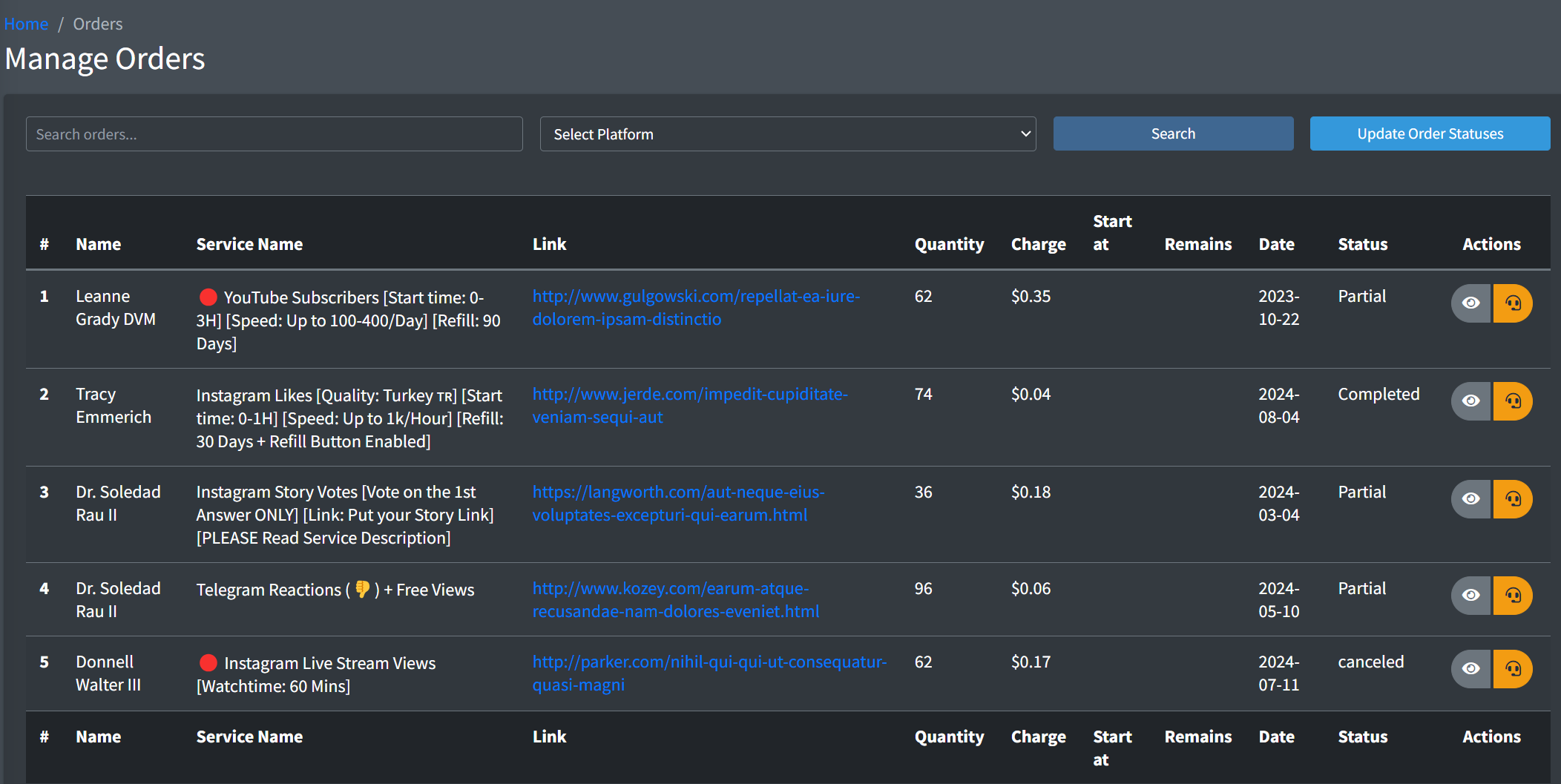How it works
Create an Account
You can register a new account at any time by clicking on the registration button on the homepage or simply click here.
Please use your personal and active information when registering to receive all updates.
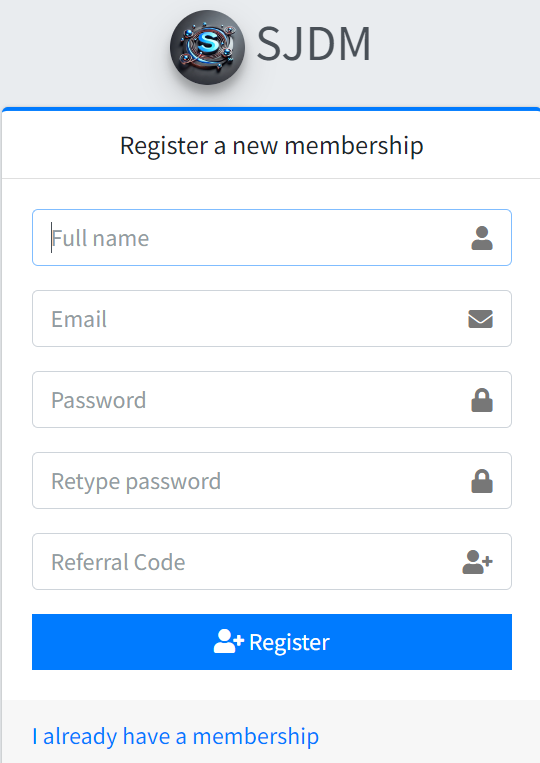
Log In
Please fill in the username and password that you chose earlier to log in.
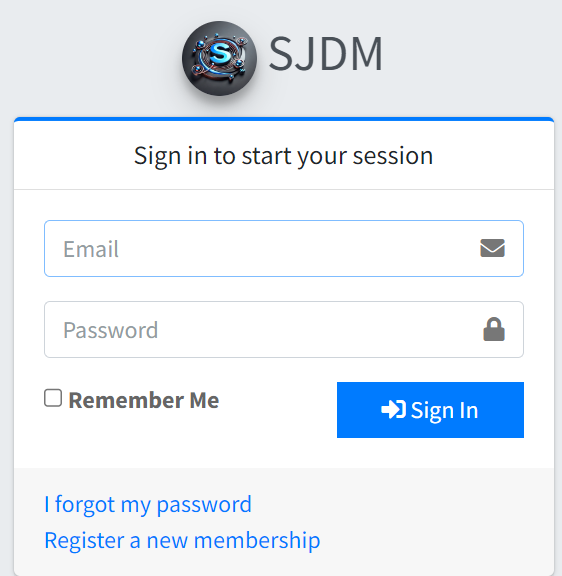
Add Balance
Before you can place orders, you must recharge your account from the "Add Balance" page.
We have various recharge methods. You can choose the one that suits you best. If there's any other method not mentioned, please contact us via tickets to see if we can activate it.
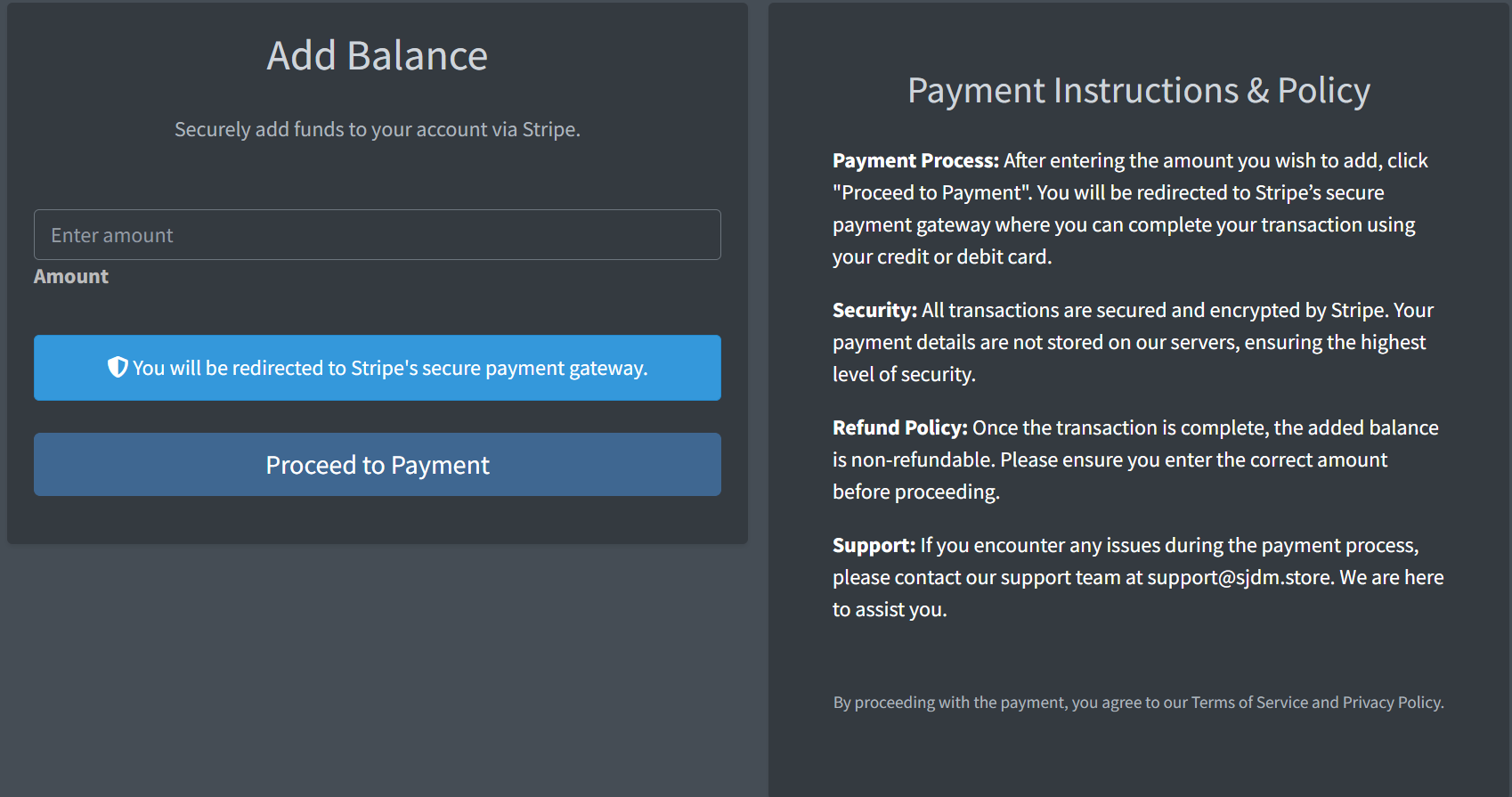
Order Process
To place any order, all you need to do is: go to the "New Order" page - select a specific category - choose a specific service - provide the link and quantity - click on confirm order.
You can check your orders by clicking on the "Orders" page.
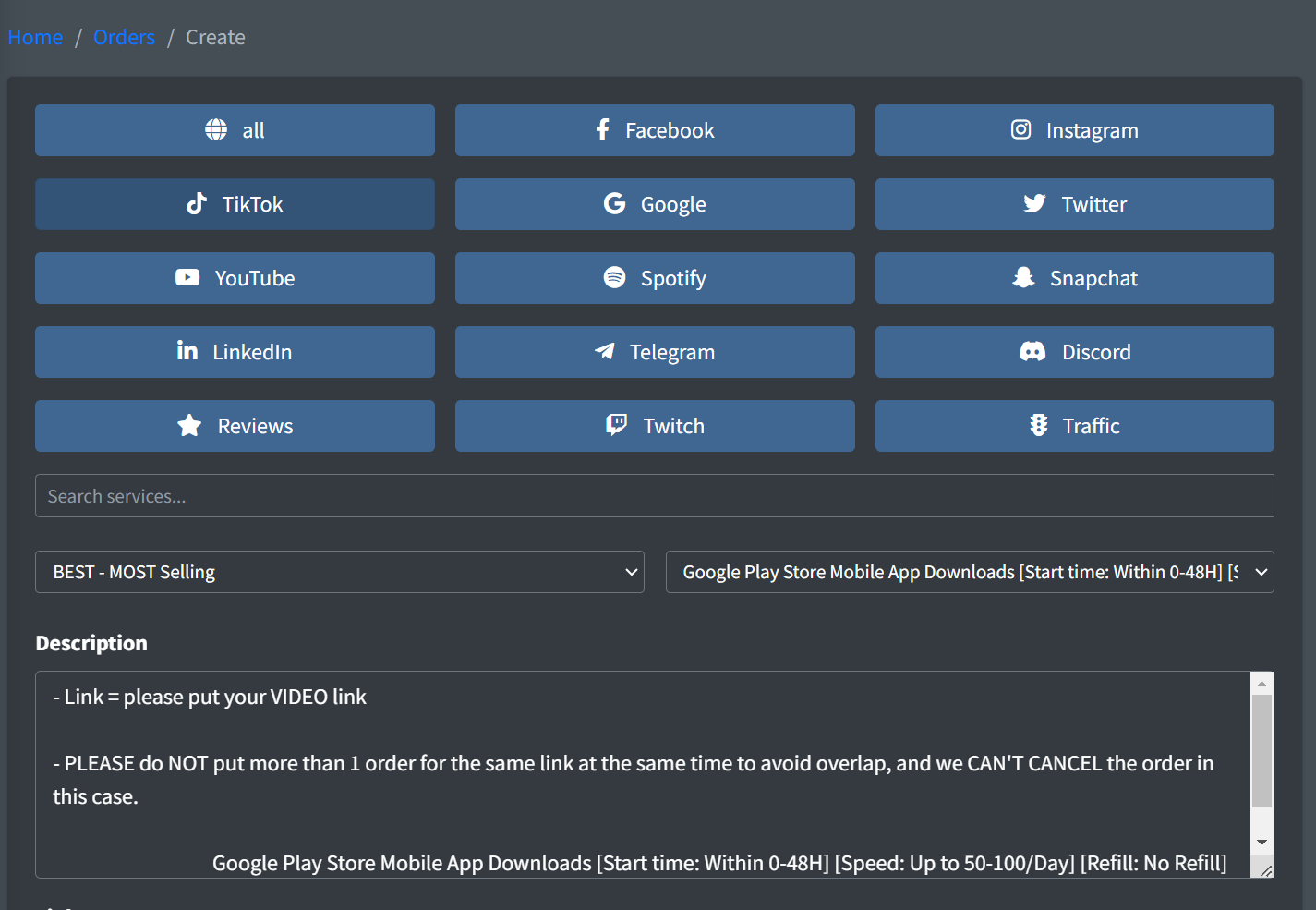
Support and Contact Us
If you need any assistance or face any issue with orders or the website in general, you can always contact us by clicking on the "Support" page, then filling out a new ticket. We will respond as soon as possible.
You can click on "Open Tickets" from the support page to see the status of your ticket and view any response from our specialized team.